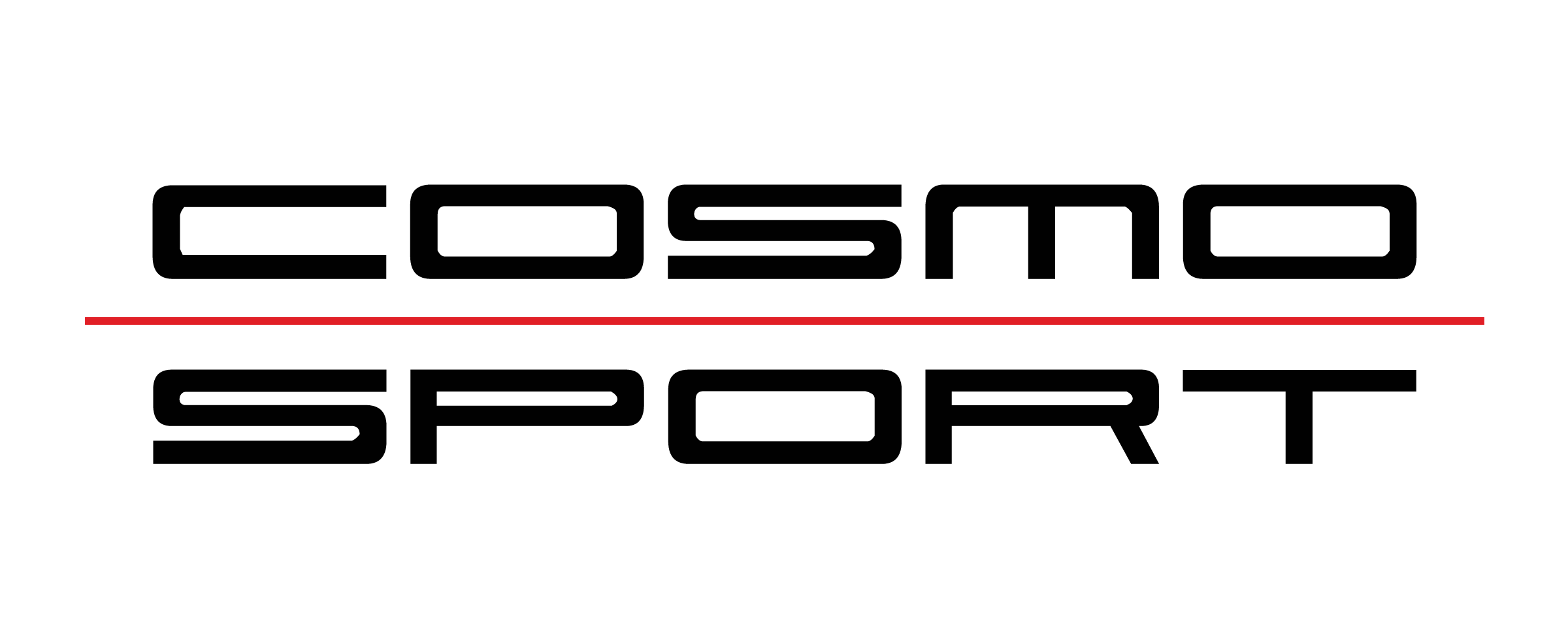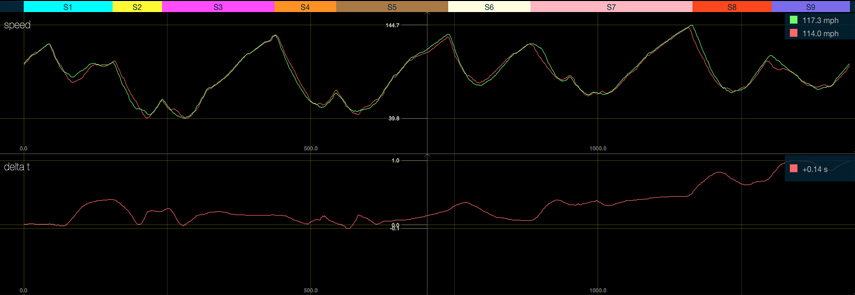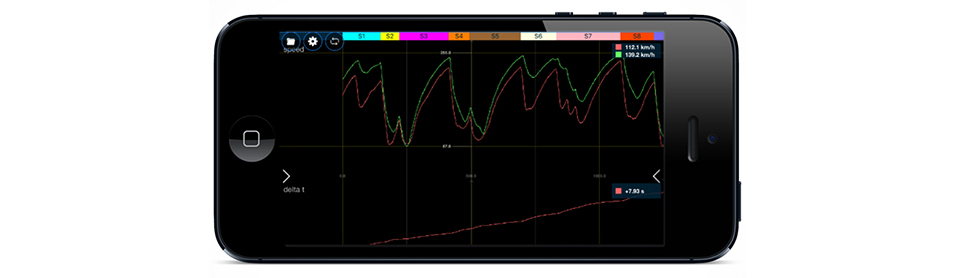Circuit Tools Analysis Software
Circuit Tools is a very powerful analysis software that comes with all data logging enabled VBOXs. The software is designed to automate many tasks and quickly present a driver with the crucial information required to improve lap times. Circuit Tools is now compatible with Windows, macOS and iOS devices.
CT for Windows
Many racing drivers shy away from data analysis because they fear it will take a long term to learn new systems and require advanced computer skills to operate effectively.
Circuit Tools analysis software is aimed squarely at drivers rather than engineers and is quick and simple to use. Now you don’t need to be a computer whizzkid to work out where you are going wrong and the simple remedies you can apply to get it right.
See how easy Circuit Tools is to use in the video below:
CT for macOSX
Circuit Tools macOS is very powerful analysis software that allows you to examine your track performance on your MacBook or iMac (operating on OS X 10.11 and higher). Analysis of every brake or turn-in point is easily achieved using the simple yet dynamic interface.
Lap Times
Your Fastest Lap number is highlighted automatically in Green, whilst the fastest times from each section are shown at the base of the table indicating your ‘Ideal’ lap time.
Graph Data
The graph allows channel data for the selected laps to be compared. A coloured bar at the top of the graph shows where each split is in relation to the graph data.
Video
A video for the selected laps are shown. The faster lap has a Green border.
Map
The Map pane shows both the circuit layout and the line taken in the selected laps. In the macOS version each split is designated a colour making it easier to reference the data within the graph.
CT for iOS
Circuit Tools iOS is very powerful analysis software that allows you to examine your track performance in great detail from your iPad or iPhone. Circuit Tools iOS will run on any Apple device with iOS version 8.4 or later installed.
The software is designed for racing drivers by racing drivers, automating many tasks and quickly presenting you with the crucial information needed to improve lap times.
Lap Times
The best lap from any loaded session as well as an 'ideal' lap created from the best of each sector time across the session will be displayed at the bottom of the screen. By default, the fastest lap will be selected. A second lap can then be chosen to compare against.
Map
The best lap from any loaded session as well as an 'ideal' lap created from the best of each sector time across the session will be displayed at the bottom of the screen. By default, the fastest lap will be selected. A second lap can then be chosen to compare against.
Video
A video for each selected lap is shown. The faster lap will have a green border whilst the slower lap has a red border.
Data Graph
This area displays data (e.g. speed, delta-T) from the selected laps. When multiple files are loaded, the fastest lap from each file will be automatically selected for comparison.
Loading Data
The easiest method of loading data into the Circuit Tools iOS application is by using a wireless SD card reader. Our recommended hardware is the Toshiba CANVIO Wireless SSD with SD Card reader (please note that other card readers must be readable from third party applications).
TRY IT!
Circuit Tools data analysis software is FREE to download and use.
For Guides on using Circuit Tools visit the RACELOGIC Support Centre.